80% of new year goals fail by February -Driveresearch. Why?
There’s often no clear plan on how to go from an idea to delivery. This is exactly what a PRD helps you avoid as a Product Manager.
With a PRD, you have all the information about your product’s goal in one place, its features, benefits, target audience, testing and validation requirements, etc giving you a clear roadmap to go from idea to execution. Unlike some New Year’s resolutions which end in goal setting, your product requirement document takes you from having an idea of what you want to do to knowing how to do it.
Ready to learn how to create one for your next product? In this article, we examine what a product requirement document is, a step-by-step approach to creating one and some templates to get started with. Let’s dig in.
What is a Product Requirement Document?
A Product Requirement Document is a living document that contains all you need to know about a product, such as its functionalities, target audience, technical specifications, release timelines, etc, guiding developers on the kind of product to be created. It’s like the GPS you need when travelling to an unknown terrain, with information on the signposts and landmarks to look out for, to arrive safely at your destination.
For a successful PRD creation, key stakeholders in the project - project managers, product owners and the business team must be aligned on the requirements.
Step-by-step guide to writing an effective PRD + templates
While every product is different, here’s a standard practice to follow when creating a PRD for any product.
Step 1: Define the product
The first step is to give a detailed description of the product and its purpose - basically, why it should exist. You should also state how the product is aligned with your company’s goals and how it solves your target audience’s problems.

Step 2: Identify the target audience and use cases
Next, state who you are building the product for and how the product will help them achieve their goals. This is important to help you identify the core features to include in the product that will solve your audience's problems.
Now, while every product may have a wide range of users, it is key to drill down to the primary user segment who truly need it as part of their core workflow. This will ensure you provide them with what they find indispensable and help you capture that market.
Step 3: Outline functional requirements and technical specifications
After creating the elevator pitch for the product as shown in the first step, go on to outline its features and their benefits for the intended user. This should include the name of each feature, a detailed description, benefits to users, acceptance criteria for release and priority level to determine if a feature can be traded off or not in the development phase, etc.
You should also include any technical specifications that the product requires, such as its technical environment, system architecture, compatibility and any third-party integrations.

Step 4: Identify assumptions, constraints and dependencies
Assumptions are theories about the state of things, which may not be true. An example could be building a product that helps people pay their rent quarterly, with the assumption that there are landlords who accept such terms. This should be identified and stated.
You should also identify the constraints that may be faced such as budgetary constraints, technical constraints, or any dependencies people will need to use your product such as having an internet connection (for example!).
Step 5: Add validation requirements
Next, outline the minimum expected functionality each feature must pass to be deemed fit to go live. Define the criteria for User Acceptance Testing to verify the product meets users ‘ needs in terms of functionality, usability, reliability, and performance.
According to (Favour Elijah, Assurdly), here are key validation requirements that must be included in a product's PRD:

Step 6: Review and finalise
Wrap up by gathering other stakeholder requirements, asking for feedback and clarifying any ambiguities. For example, ask if the developers understand the product to be built, if the QA team has enough information to build a test plan for the product, if other stakeholders have additional inputs, etc. This is important to avoid assumptions and bigger problems during the development phase.
5 tips to build an effective PRD
Creating an effective PRD takes more than knowing what to add to the document. The following are key tips to get the best out of your PRD:
1. Keep the document lean
PRDs give a high-level overview of a project; and while it can be tempting to give detailed descriptions of concepts, you should be mindful not to overload the team with information. Your PRD should be as succinct as possible, giving just the right amount of information needed.
You can achieve this by stating what needs to be done at each stage, instead of prescribing how it is to be done, use the right formatting and make it skimmable with key points in bold to grab attention, just like I did there, and use simple and easy to understand language, for easy comprehension.
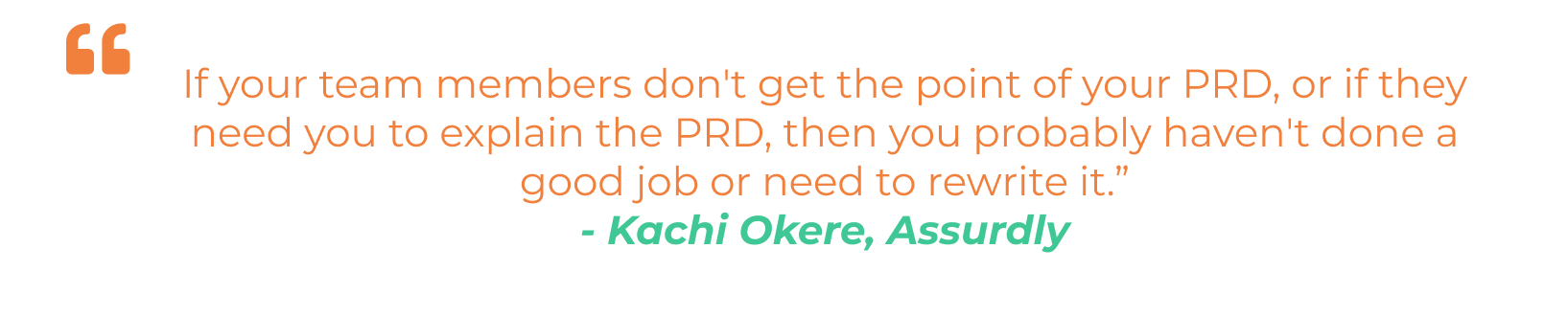
2. Add milestones to track progress
Always include clear milestones with potential deadlines to track progress and avoid delays - Adetutu Isinkaiye, Assurdly
Your PRD should include a structured schedule with key milestones to help you track progress as you build. This should include each task and the date it should be done, to avoid lags. This keeps everyone on the same page and aids accountability.
3. Encourage collaboration
Writing your PRD in isolation will always come back to bite you, especially when a cross-functional team is involved in the project. To avoid that, encourage collaboration and seek the opinions of senior team members involved in the project.
This ensures that you get their buy-in from the beginning and everyone’s aligned on what needs to be done, thus, reducing back and forth when the final document is presented.
4. Keep the document alive
A PRD is a living document that could change as development progresses. For effectiveness, keep the document updated with any new information, to get everyone on the same page as development progresses. This will prevent any important information from falling through the cracks and getting lost.
Keep the PRD updated to reflect any changes in scope, features, or timelines and communicate changes by notifying relevant teams of any changes - Udeme Ben, Assurdly
5. Use the right tool/template
Always use a tool or template that’s easy to navigate and fits your team’s workflow. - Moses George, Assurdly
With the right tool/template, you can complete your PRD as quickly as possible. With lots of templates online to get you started, you already have the resources to share your next project’s story without starting from scratch. Here are some templates to get started with.
PRD Free Template by Project Manager
Working on a new project and need a partner to help you go from ideation to reality? Assurdly is the go-to project team to take your ideas to life. With our team of software testers. Project managers and product delivery experts, you get the all-in-one solution you need to launch that idea in no time. Reach out to us and we will be happy to help.

%5B1%5D.webp)





%5B1%5D.webp)
%20Debunking%205%20Top%20Quality%20Assurance%20Myths%20in%202023%20(1).webp)